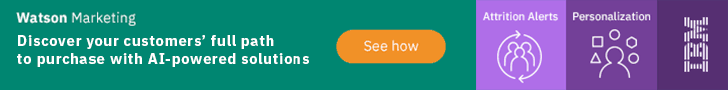Because we spend too much time every day on our mobile phone, Google has just launched three new apps: Envelope, Activity Bubbles, and Screen Stopwatch. The goal: to better manage the time dedicated to new technologies and regain control over them. These applications have been created as part of Google’s experiments for the digital well-being of its users.
Screen Stopwatch
The Screen Stopwatch application may be the most effective way to get you off your smartphone. A (very large) stopwatch is displayed in real-time on your device’s screen. The purpose seems obvious: it should show you how much time you spend using it each day.
The stopwatch starts as soon as you unlock your device. A constant ticking sound from your home screen even encourages you to stop touching it so that you can concentrate on other, healthier activities.
Activity Bubbles
Activity Bubbles help make you aware of how you use your phone over the day. The principle is simple: each time you unlock your smartphone, a bubble will be created on your wallpaper. The bubble gets bigger, the more time you spend on your device. The more you use your phone, the more bubbles you’ll have on your screen at the end of the day.
This application is part of the Digital Wellbeing Experiments program launched by Google to share ideas and tools, which aims to find a better balance with the use of new technologies. Activity Bubbles is available on the Play Store.
Envelope
Envelope is undoubtedly the most original, if not the most confusing. Google describes it as “an experimental application that temporarily transforms your phone into a simpler, quieter device to help you take a break from your digital world.”
To use it, Google asks you to print a single PDF provided by the application. Fold this sheet of paper so that it takes the shape of an envelope. Slip your phone inside the envelope.
Using your smartphone for your usual activities (chatting with your friends, checking your social networks) won’t be possible for you. Only the functions of a traditional phone will be accessible: making or receiving calls, using the keyboard buttons printed on the envelope, or the camera. You will then have to unseal the envelope to see the photo or video you have taken.
Google has thought of everything: the application is optimized for OLED screens, so it won’t drain your battery if you want to spend a whole day on your digital detox. At the end of its use, you’ll see how much time you spent without using your smartphone.
The Envelope application is available for Pixel 3a owners.